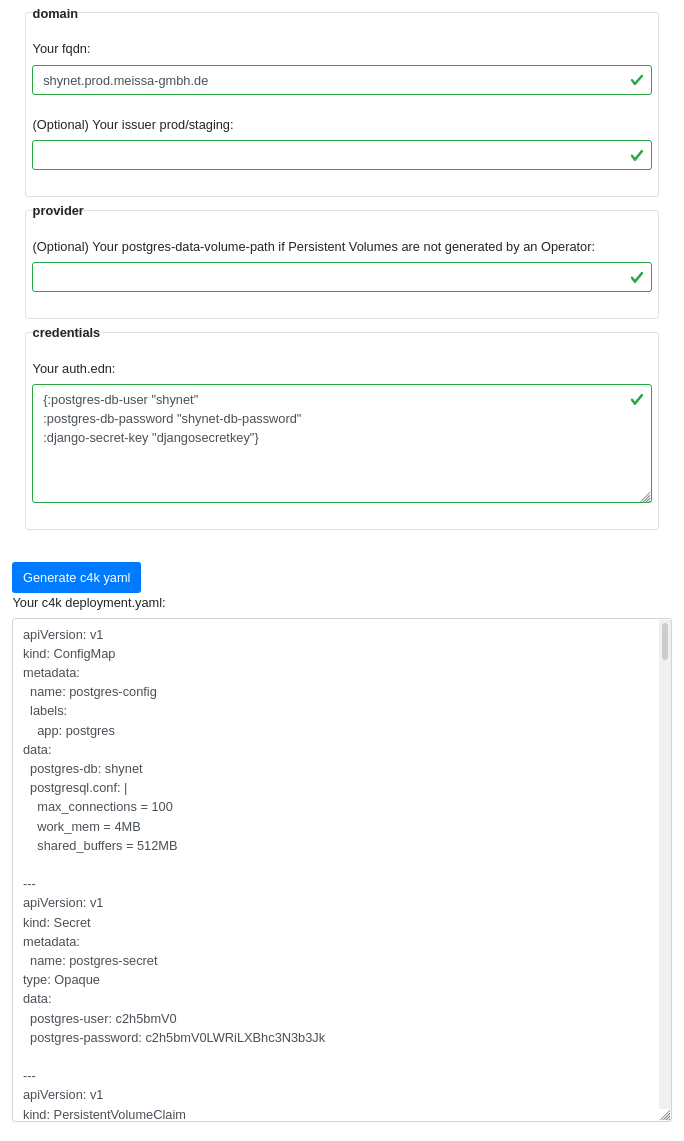Provision forgejo on k8s with c4k
Configured secret env vars for mailer credentials to be loaded at pod runtime. We may want to write our credentials to an encrypted file so we can use the __FILE feature described here: https://github.com/go-gitea/gitea/issues/19856. Or we may want to encrypt our secrets as described here: https://kubernetes.io/docs/tasks/administer-cluster/encrypt-data/ |
||
|---|---|---|
| doc | ||
| public | ||
| src | ||
| .gitignore | ||
| .gitlab-ci.yml | ||
| LICENSE | ||
| package.json | ||
| project.clj | ||
| README.md | ||
| shadow-cljs.edn | ||
| valid-auth.edn | ||
| valid-config.edn | ||
convention 4 kubernetes: c4k-gitea
chat over e-mail |
team@social.meissa-gmbh.de | Website & Blog
Purpose
c4k-gitea provides a k8s deployment file for Gitea containing:
- gitea
- ingress having a letsencrypt managed certificate
- postgres database
Try out
Click on the image to try out live in your browser:
Your input will stay in your browser. No server interaction is required.
Gitea setup
After having deployed the yaml-file generated by the c4k-gitea module you need to complete the setup for gitea:
- Open the URL of your just deployed gitea-server and you will be shown a configuration page.
- Add the administrator's data and submit the page.
- The required database will be created and the Gitea setup will be completed.
- The SSH-URL for a repo has the format: "ssh://git@domain:30005/[]/[repo].git Example: "git clone ssh://git@repo.test.meissa-gmbh.de:30005/myuser/c4k-gitea.git"
License
Copyright © 2022 meissa GmbH Licensed under the Apache License, Version 2.0 (the "License") Pls. find licenses of our subcomponents here